
Changing Input Source with Shift + Space on macOS
Table of Contents
Published Date:
Last Updated:
Summary
open ~/Library/Preferences/com.apple.symbolichotkeys.plistRoot>AppleSymbolicHotKeys>61>value>parameters- Set
item 2to131072 - Restart your PC
- Confirm that
shift + spaceis set inSystem Settings->Keyboard->Keyboard Shortcuts->Input Sources - Confirm that you can switch input sources with
shift + space
Background
Since last year, I’ve been using Windows for work, and I’ve also connected my beloved Keychron K2 (US layout) that I’ve been using with my personal M1 Mac to Windows.
Since it’s a US layout, settings are essential for switching between Japanese and English IME. On macOS, I used to convert with control + space (strictly speaking, I replaced caps lock with control).
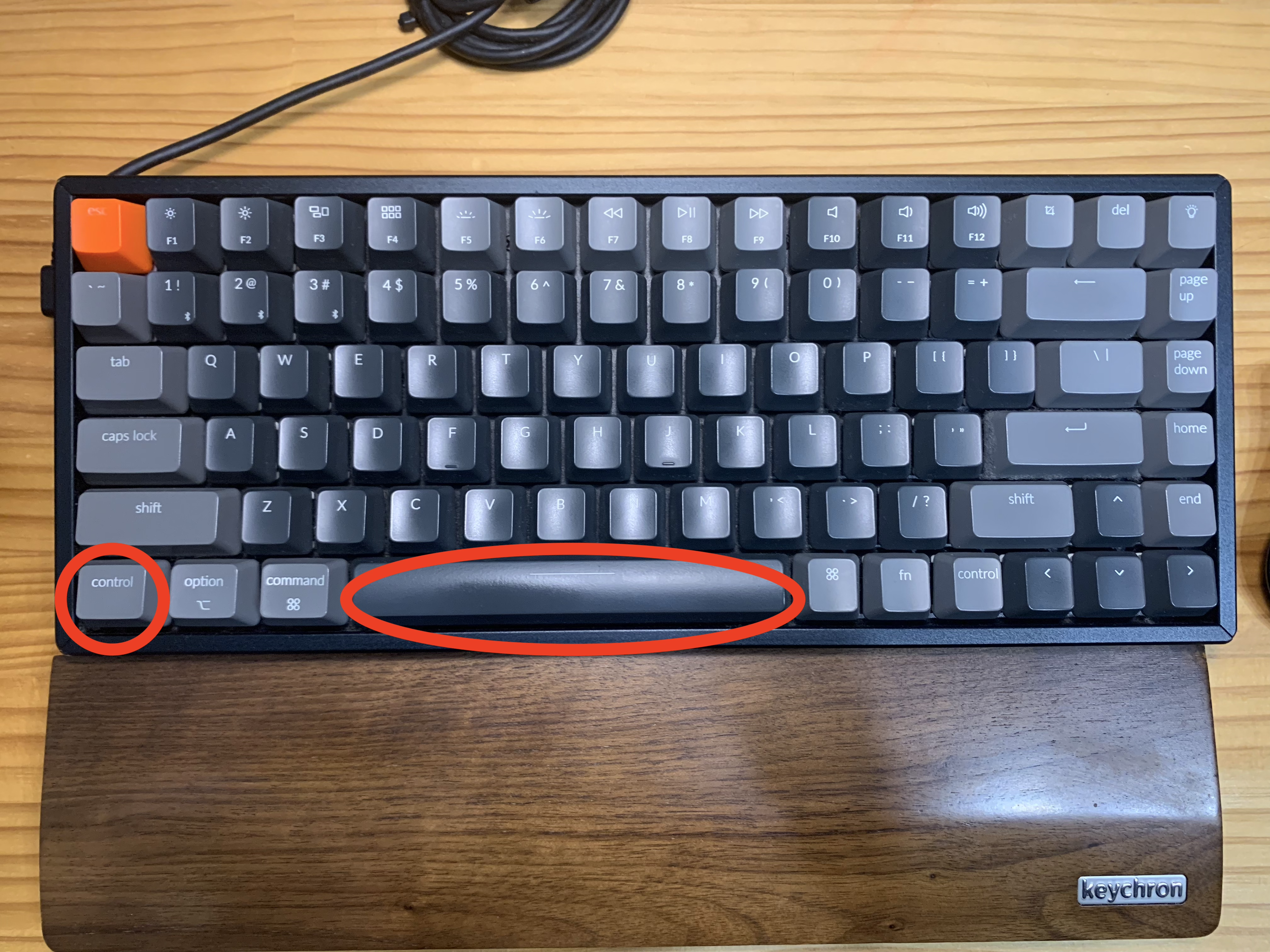
However, on Windows (I’ve forgotten the details), I couldn’t set it up the same way, so I ended up operating with shift + space.
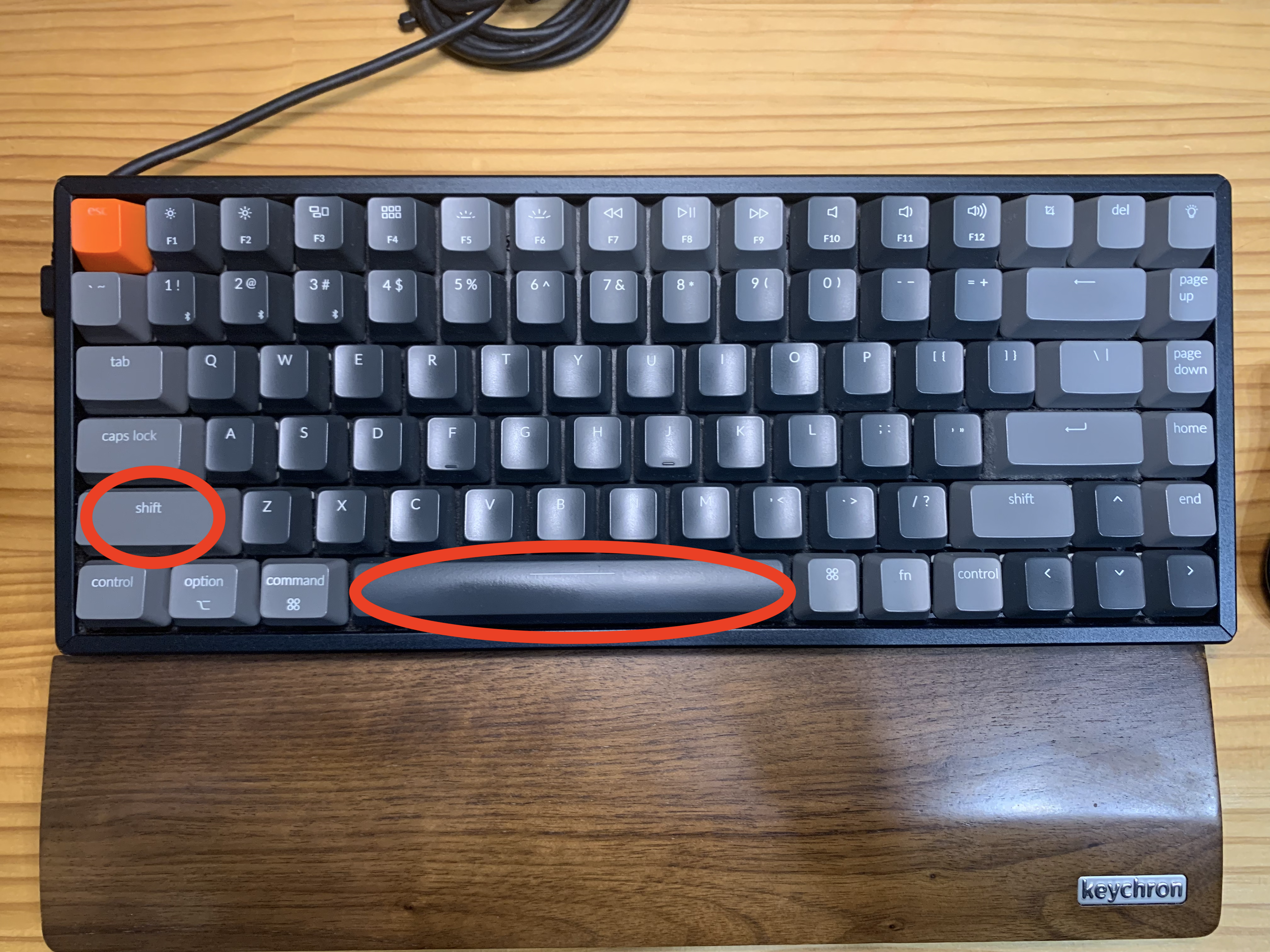
Since I use my work PC more frequently, my muscle memory gradually changed, and I frequently made typos by accidentally pressing shift + space when using macOS.
Since I couldn’t work, I tried to change the shortcut for switching input sources, but…
Cannot set shift + space keyboard shortcut on Mac
I’m on macOS 15.5, but I can’t set shift + space in System Settings -> Keyboard -> Keyboard Shortcuts.
It doesn’t respond when I type it.
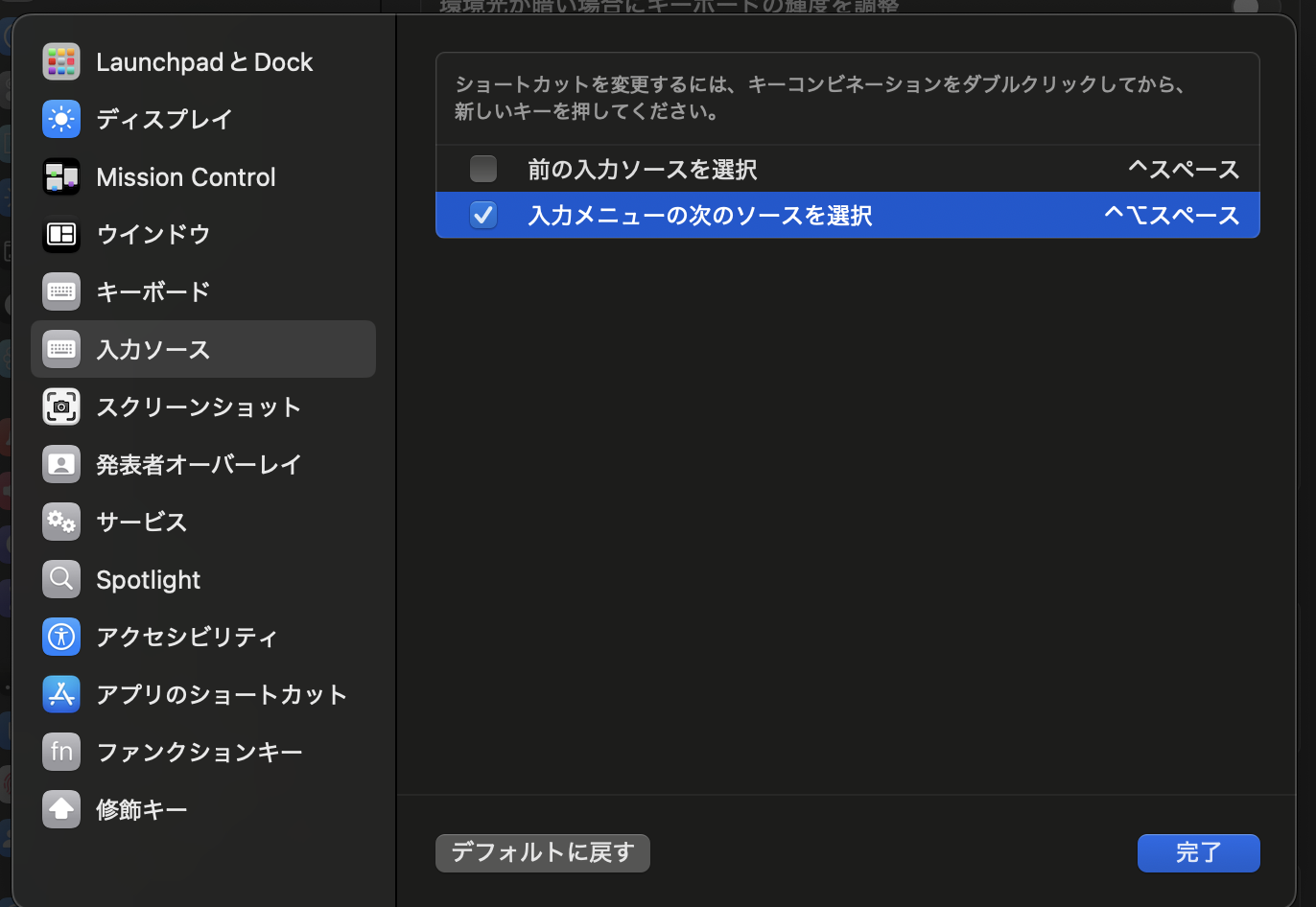
So, I did some research and found the following article:

It seems that shift + space cannot be set, but there was a solution written.
Among AppleSymbolicHotkeys in the com.apple.symbolichotkeys.plist file,
- No. 60 corresponds to
Select previous input source - No. 61 corresponds to
Select next input source
It seems that shift + space can be registered by rewriting the value of Item2 to the key code 131072.
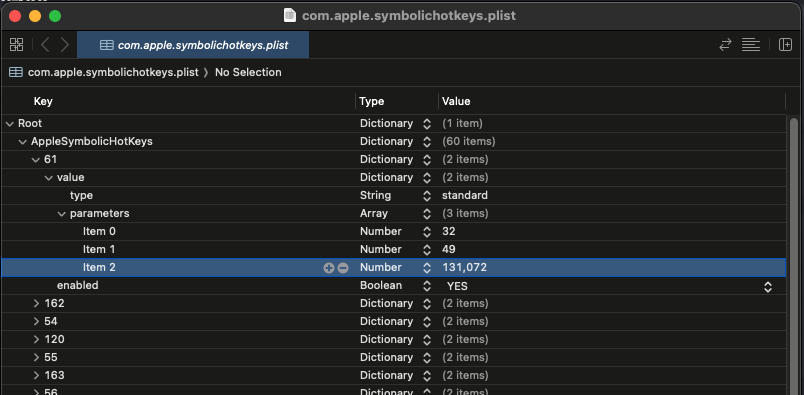
When I tried it, shift + space was reflected as the shortcut for switching input sources after restarting my PC.
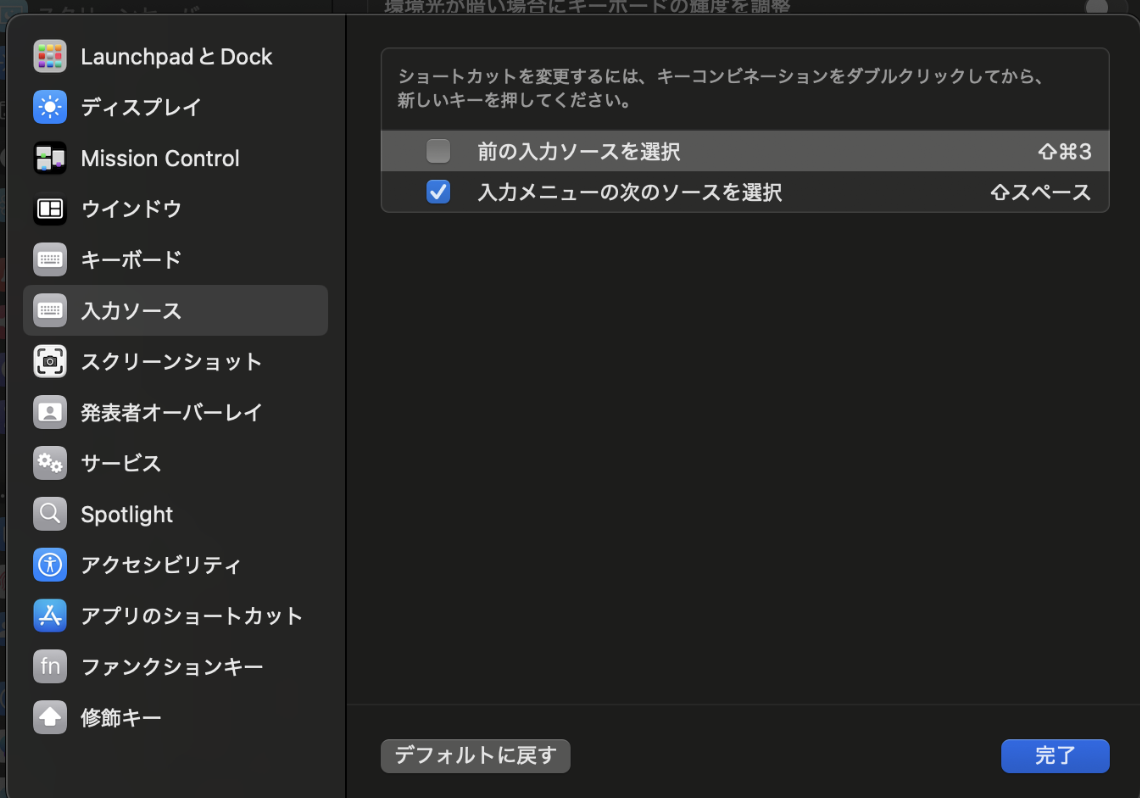
Now, I can comfortably switch between Japanese and English with the same feel.
As mentioned in the original article, why can’t shift + space be registered as a shortcut?
(Is it highly likely to conflict with shortcuts of other apps?)
Currently, it does not conflict with any resident applications (Emacs, iTerm, Aqua Voice) and works without problems.